프로젝트를 진행 중에 갑자기 아래와 같은 오류가 발생하기 시작했다.
어떻게 해결 할 수 있는지 알아보자.
Error 메시지
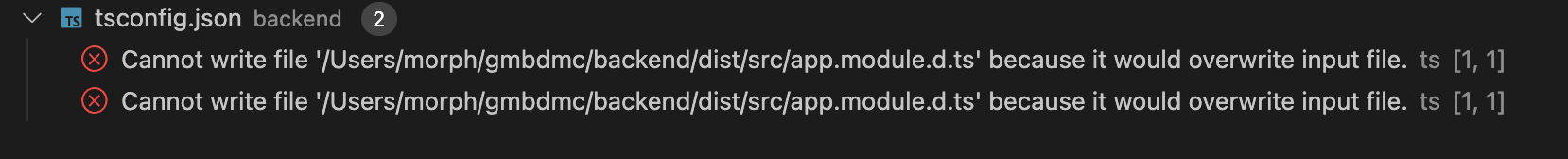
Solution
구글링을 해보니, 2가지 방법으로 할 수 있었다.
1. 컴파일러옵션에서 allowJs 옵션을 제거한다.
2. exclude 항목에 outDir(JS로 컴파일된 파일들이 모이는 장소)에 등록한 폴더를 추가하기
나의 경우, 애초에 allowJS옵션을 적용하지 않고 있었기에, 2번째 방법으로 해결하였다.
{
"compilerOptions": {
"module": "commonjs",
"declaration": true,
"removeComments": true,
"emitDecoratorMetadata": true,
"experimentalDecorators": true,
"allowSyntheticDefaultImports": true,
"target": "es2017",
"sourceMap": true,
"outDir": "./dist",
"baseUrl": "./",
"incremental": true,
"moduleResolution": "node"
},
"exclude": ["node_modules", "dist"],
"emitDecoratorMetadata": true,
"experimentalDecorators": true,
}
위 코드처럼 exclude에 "dist"(outDir 옵션 값)을 넣어주니 에러가 사라지고 정상 작동하였다.
'TypeScript' 카테고리의 다른 글
| [Solved] Type 'number' is not assignable to type 'bigint' (0) | 2022.08.04 |
|---|---|
| "Property '...' does not exist on type 'EventTarget'" in TypeScript (0) | 2022.05.21 |
| 7. TypeScript - Generics! (0) | 2022.04.19 |
| 6. TypeScript - composition (0) | 2022.04.14 |
| 5. TypeScript - OOP의 원칙과 실제 코드 예시 (0) | 2022.04.14 |
